Bitlocker Recovery Key Id Generator
- Bitlocker Recovery Key Id Generator Download
- Bitlocker Recovery Key Id Generator
- Bitlocker Recovery Key Id Generator Tool
- Bitlocker Recovery Key Id Generator Online
singer fashion maker classic 298 user manual When you forget the BitLocker password, you can follow the above methods to get the recovery key and then unlock BitLocker. However, the steps of using BitLocker are quiet complicated. If you want to store some confidential files, we suggest using Renee SecureSilo, the safer and easier file locker. This two year old, unanswered post just emaphasizes that Michael Shao and Karen Hu have no clue that your (you Microsoft) bitlocker screen gives a BITLOCKER KEY ID that is part of a recovery process that they are too lazy to research and explain here (or apparently anywhere within public Microsoft - Google it). The BitLocker Active Directory Recovery Password Viewer lets you locate and view BitLocker recovery passwords that are stored in AD DS. You can use this.
In a recovery scenario, you have the following options to restore access to the drive: The user can supply the recovery password. To identify the recovery key, you have to match Key ID. To get your device’s Key ID, click More Options on ‘Enter password to unlock this drive’ screen. Click ‘Enter recovery key.’. For this reason, we created a Recovery Password generator named bitcrackerrpgen. With this tool you can create a bunch of Recovery Passwords wordlists you can use for your attacks. As an example:./build/bitcrackerrpgen -n 300 -p 10000000 -s 011-033-055-080. The BitLocker Active Directory Recovery Password Viewer lets you locate and view BitLocker recovery passwords that are stored in AD DS. You can use this tool to help recover data that is stored on a volume that has been encrypted by using BitLocker. BitLocker was activated by someone on this PC and during the activation time it prompts the user to save/store the key in a safe place. If this is company owned asset/device, you should turn to your company's IT support guys and they should be able to provide you with the recovery key.
If BitLocker has problems unlocking the drive, you may need a recovery key to continue. To help retrieve previously stored BitLocker recovery keys, this article describes the different storage options for finding your BitLocker recovery key.
/tekken-3-iso-for-ppsspp-highly-compressed.html. If your PC is connected to a domain (usually a work or school computer), you can ask a system administrator for your recovery key. If your PC is non-domain-joined PCs, and you did not backup the BitLocker recovery key initially, you could also retrieve the key through the clouds, as long as your PC is signed in with Microsoft account.
There are several options in Windows 10 that may save the BitLocker recovery key:
1. Find the BitLocker recovery key in OneDrive
Bitlocker Recovery Key Id Generator Download
To retrieve the recovery key that was saved to a Microsoft account, go to visit this site: https://account.microsoft.com/devices/recoverykey, log in with your Microsoft account, then you will see that recovery key.
2. Find the BitLocker recovery key on a USB flash drive
To find the key that may be saved to a USB flash drive, plug the USB flash drive into the locked PC and follow the instructions. If you save the key as a text file on the flash drive, use a different computer to read the text file.
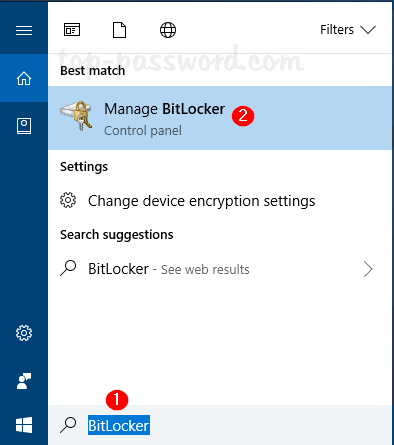
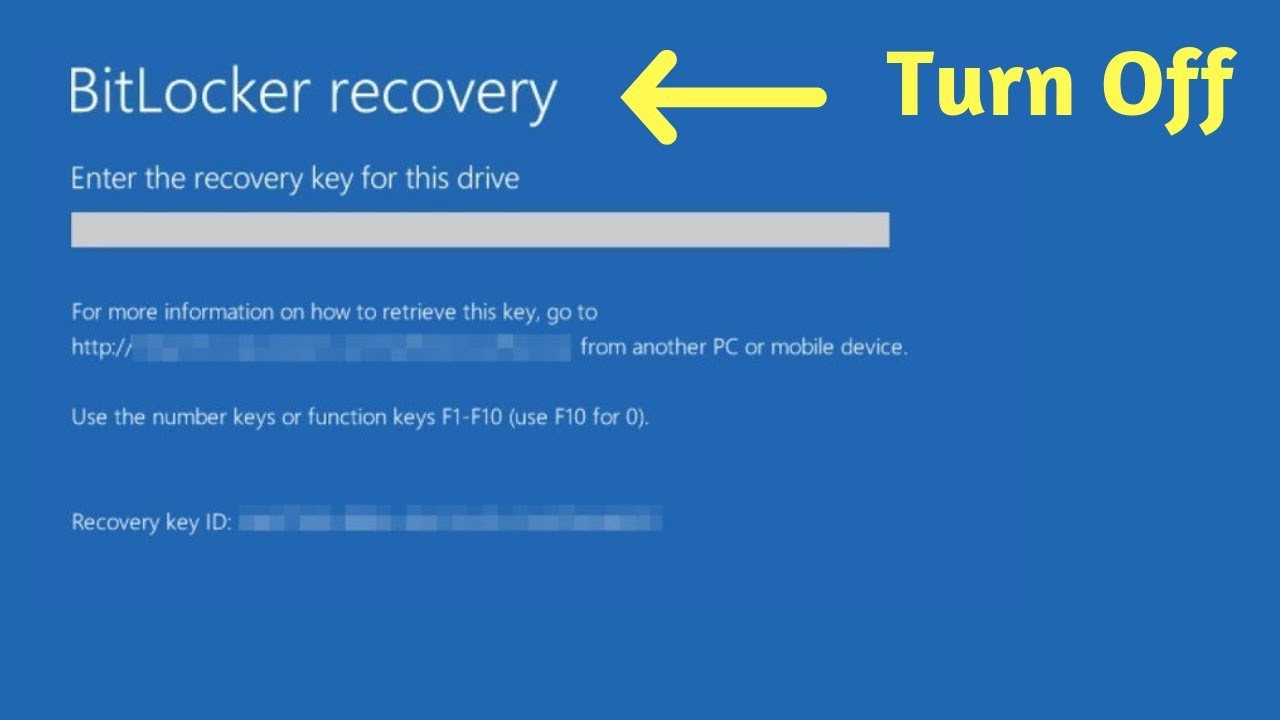
3. Find the BitLocker recovery key in the file
Bitlocker Recovery Key Id Generator
Retrieve keys that may be saved to your computer. If you have not removed or deleted it, you can look for BitLocker Recovery Key.TXT file on your computer.
4. Find the BitLocker recovery key in the Paper Document
Bitlocker Recovery Key Id Generator Tool
Date cracker 2013. If you want to find a location where you can print or save your BitLocker key, you can find it in a paper document. Additionally, the BitLocker recovery key may have been printed to Microsoft Print to PDF and then searched for PDF files on the PC.
Related Articles
Bitlocker Recovery Key Id Generator Online
- Unlock BitLocker Encrypted USB Drive without a Password
- 2 Ways to Unlock BitLocker Encrypted Drive on Mac
- How to Backup BitLocker Recovery Key in Windows 10
- Solved: BitLocker-encrypted System Drive Locked Error
- 3 Ways to Change/Reset BitLocker PIN or Password in Windows 10
- Find the Recovery Key for Surface Pro/Laptop